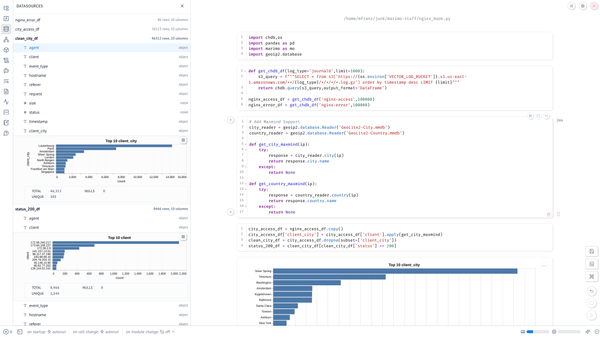First Impressions of the 2017 Dell Chromebook 11 3180
After a number of false-starts over the last year I finally found another Chromebook I can keep. The third in our family. I’ve returned a…
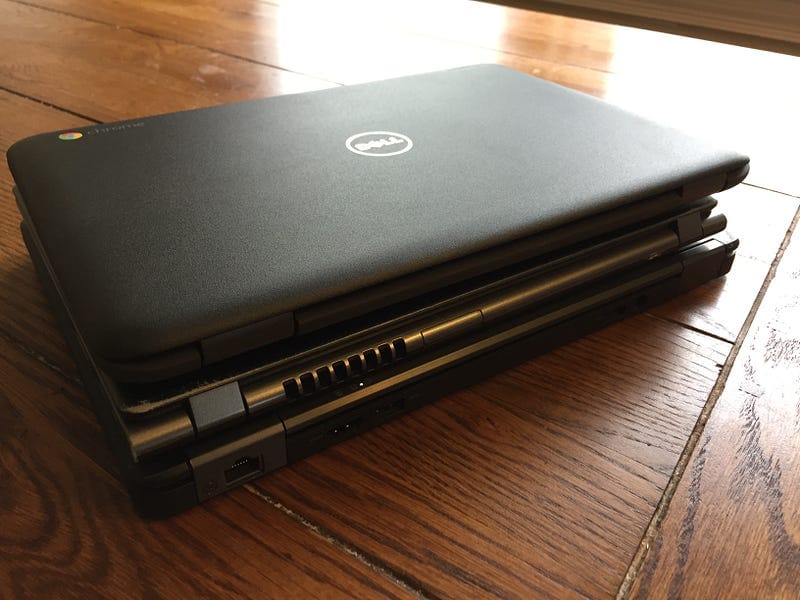
After a number of false-starts over the last year I finally found another Chromebook I can keep. The third in our family. I’ve returned a few 14" models from Amazon and am totally sold that only 11" Chromebook (or maybe 12", since I like the form factor of the new Chromebook Pro/Plus) are worth buying. For me, Chromebooks are about carrying another non-Windows laptop that has super long battery life that “just works” that you can use to SSH/Mosh into another Linux box if necessary, using Google Docs, Caret, etc.
What I like about the 3180
- Durability. As an education model, this Chromebook is is pretty solid, with the rubber bumpers surrounding the case, but definitely heavier than expected.
- A Dell power adapter compatible with my corporate laptop allows me to take one less adapter when I travel.
- Screen expands to 180 degrees. Better than c720. The hinges definitively more durable and tighter. Screen seems decent and bright enough.
- Dell logo and looks more professional than a consumer Chromebook.
- Keyboard is definitely better than my Acer c720 (feels very similiar to the Samsung Chromebook 3’s and the newer HP Chromebook 11s). I give it a A- where a ThinkPad is probably a A+ and my Dell E7250 or older 13" MacBook Air’s are an A.
- Not that I care much about speakers but they seem pretty decent.
- 32 GB flash — not too many of the 11" have 32GB.
- Good support documentation and it looks like pretty easy to take about and replace components. This is what you get with the new generation of education laptops.
Some minor (but not expected) downsides
- Only 2 USB Ports
- Normal smudging of most cheaper devices. Although the outsides are not glossy, which is better than expected and wasn’t immediately visible from the unboxing videos.
- Feels somewhat slower than the Haswell c720 and the Octane benchmarks ARE slower — but that is true of every new Chromebook.
Other observations
Touchpad is decent enough but took a bit of getting used to. I briefly booted in the Dev mode and found that the sound didn’t work. Not sure if this was fluke, but restored. As a result didn’t try crouton. Will probably try in the future. It feels like wireless performance is worse than my c720. I probably need a new router/AP but it feels like Slack disconnects more often than on Windows and the networking is more sluggish. Not sure if this is real.